챗GPT API기반 상담봇만들기 1탄으로 타로GPT v1.00을 소개합니다. 타로GPT를 처음 구상했을 당시에는 프롬프트 엔지니어링만 생각했었는 데, 얼마 전 ChatGPT API가 나왔으므로, 이를 활용하여 자체 GUI를 가진 타로GPT가 탄생하게 되었습니다.
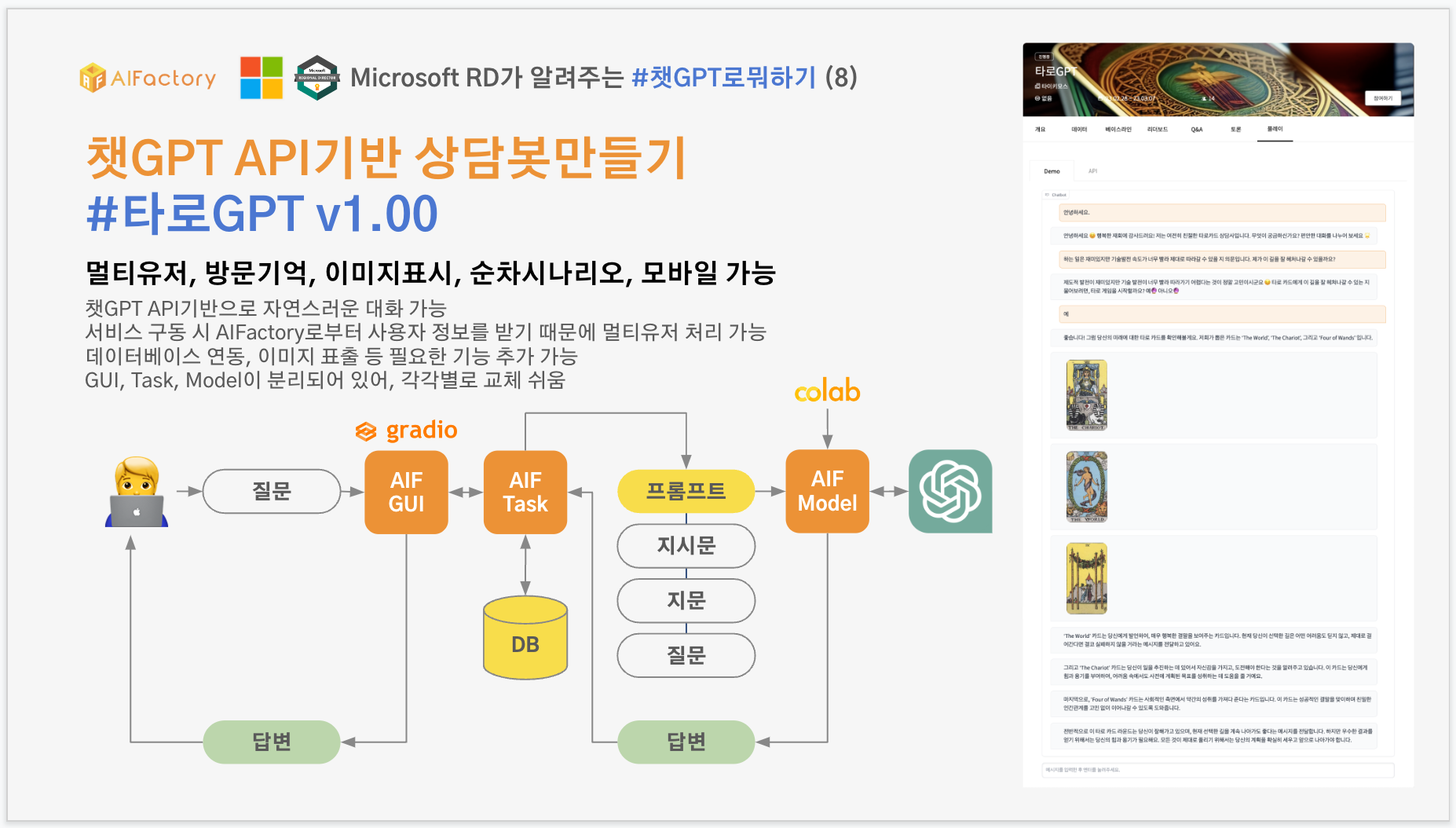
바로 사용해보기
사용법은 간단합니다. 상단에 [플레이]탭을 눌러서, 질문을 입력하면 이어서 타로GPT가 주도적으로 진행합니다. (단 회원로그인이 필요합니다.) 현재 무료버전이라 ChatGPT API 사용량도 정해놓았기 때문에 경우에 따라 제대로 작동을 하지 않을 수도 있습니다.
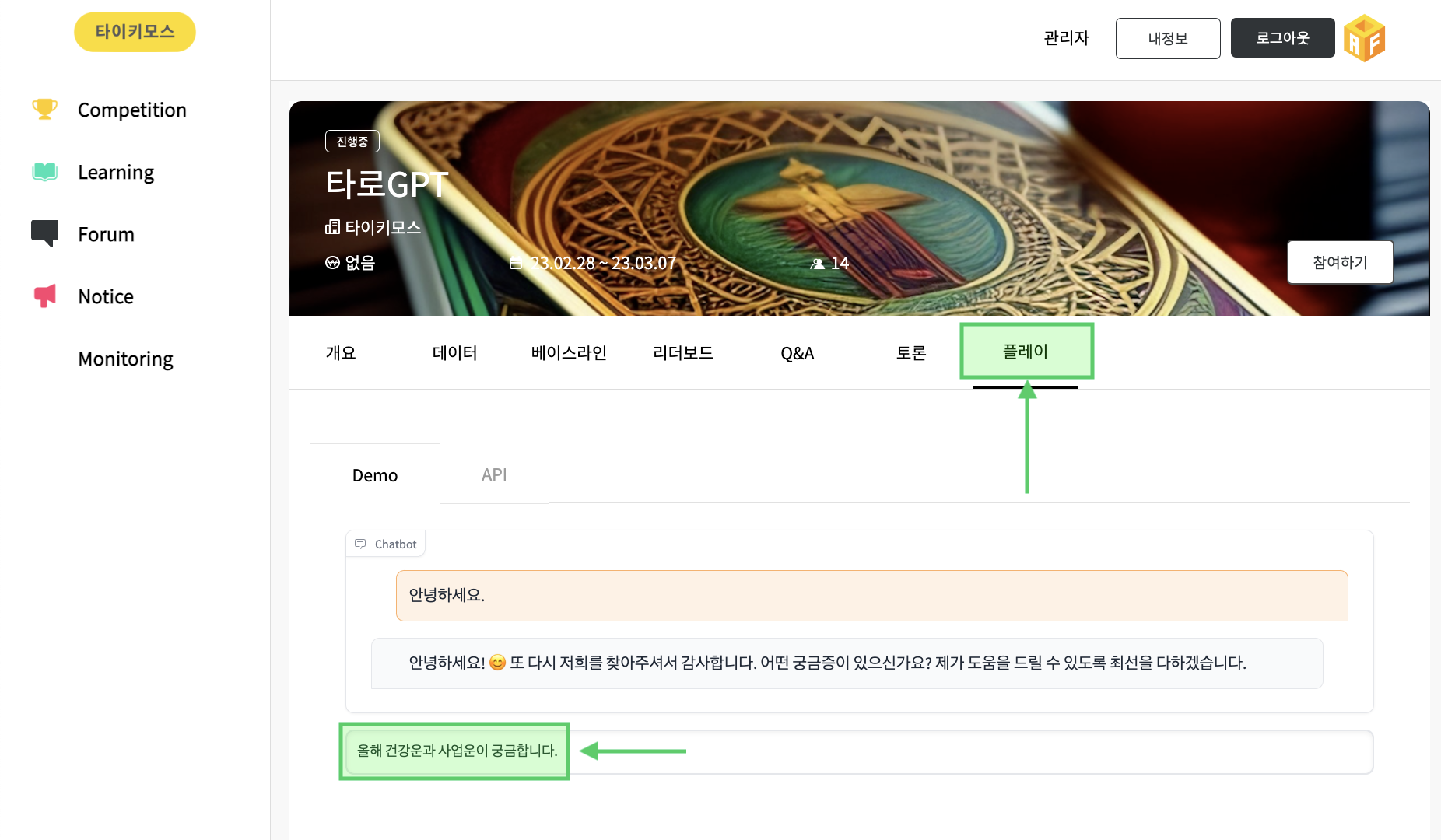
아래는 "인사 > 질문 > 이해 및 진행여부 > 타로카드 선택 > 해석" 과정 전체에 대해 표시한 것입니다. 플레이 탭에서 상담 받아보실 수 있으니 지금 바로 해보세요~
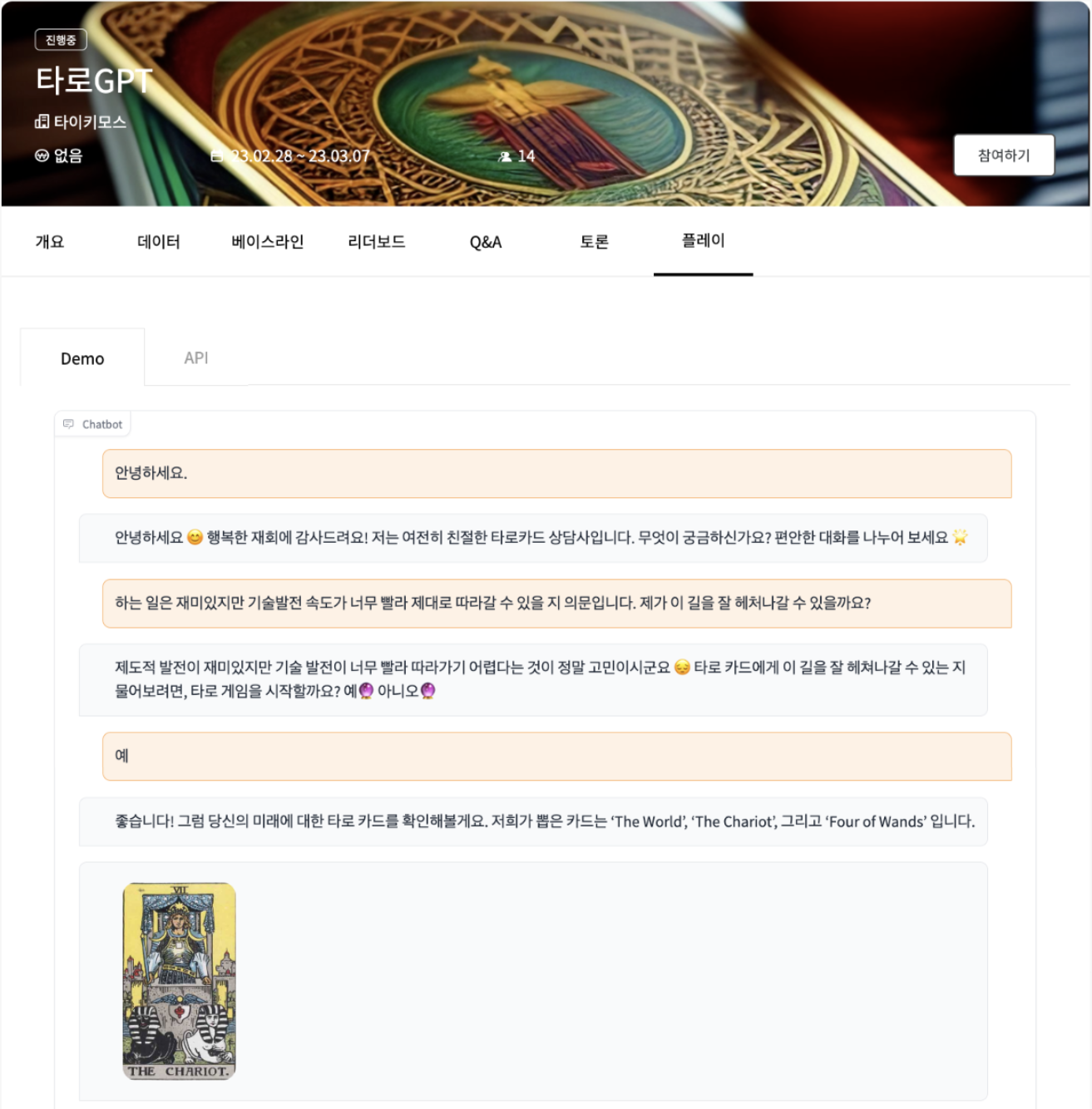
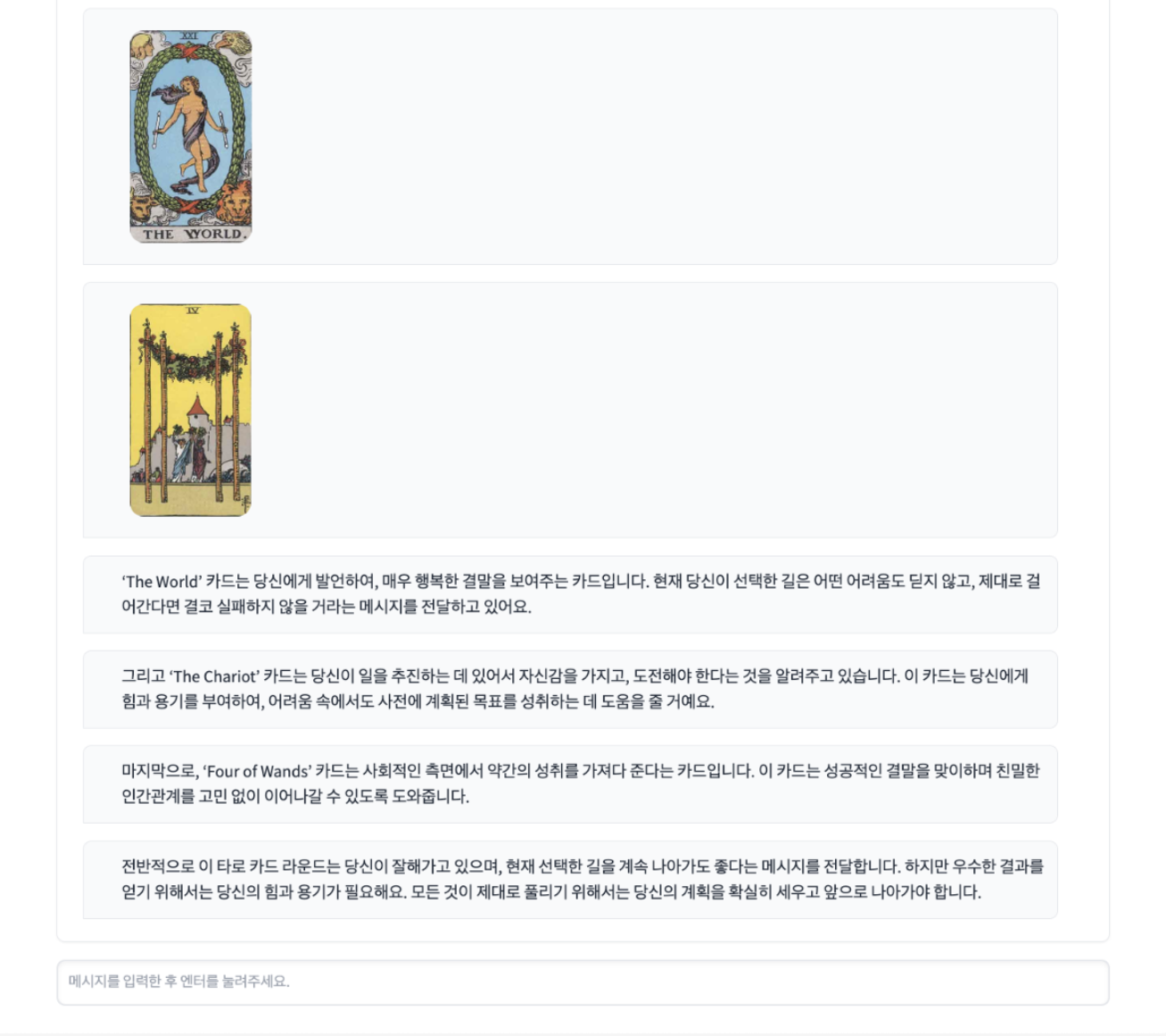
친절한 타로GPT
이전 방문 메시지가 데이터베이스에 저장되어 있기 때문에 이를 기반으로 메시지를 생성할 수 있습니다.
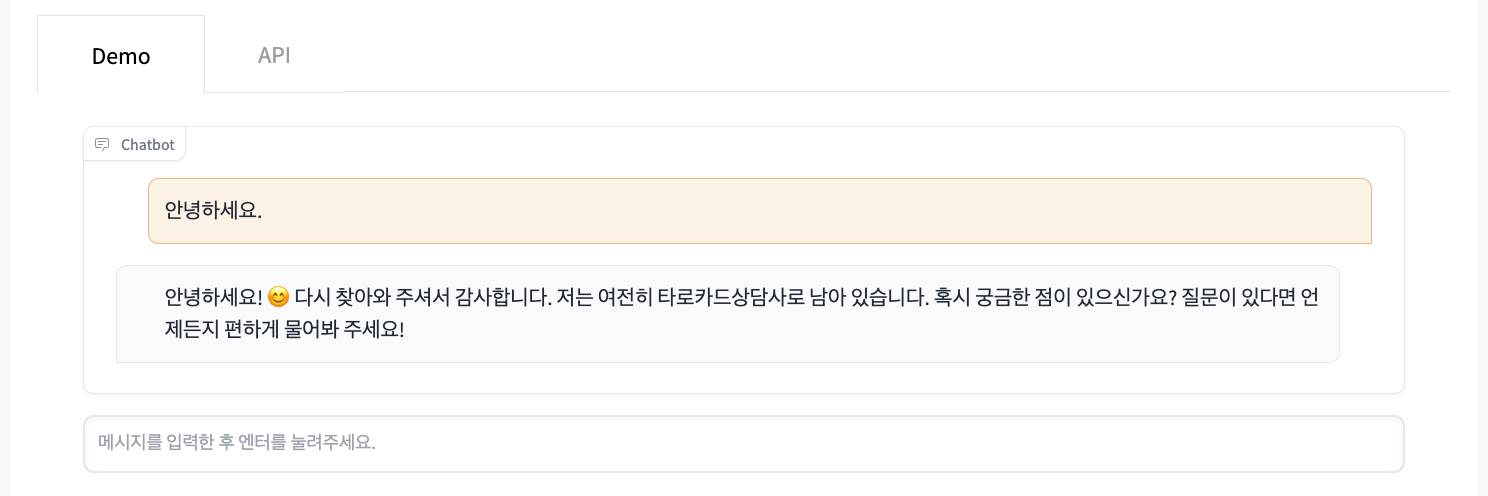
태스크과 모델 분리하기
태스크와 모델을 분리하여 어플리케이션 시나리오 처리와 인공지능 모델을 나누어서 관리할 수 있습니다. 추후 ChatGPT가 아닌 LLM 모델을 도입하고 싶다면, 모델 부분만 교체하면 됩니다.
태스크
인공지능 모델을 제외한 시나리오 처리 및 GUI 제공을 담당합니다.
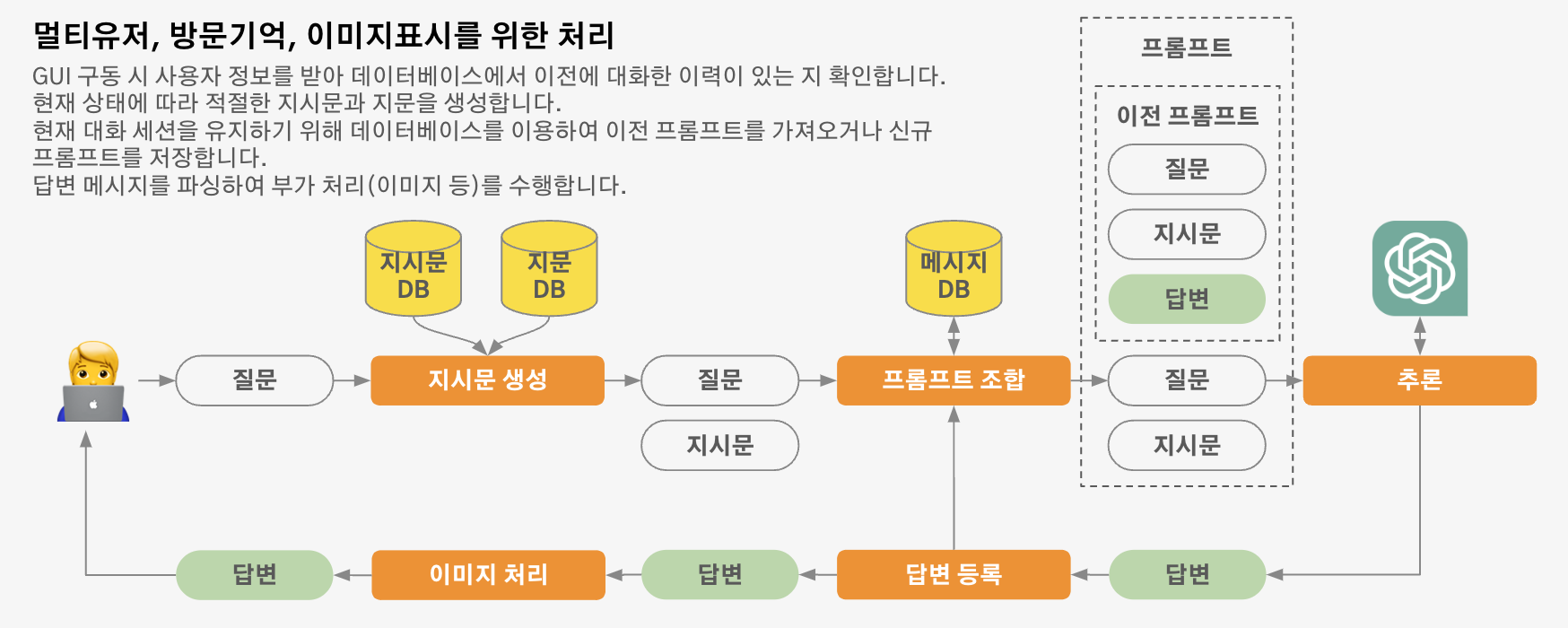
태스크의 전체 소스코드를 첨부합니다. 코랩에서 로컬에서 구동하려면 환경설정 등 몇가지 설정이 추가로 필요합니다. 수정이 필요한 부분을 “#수정필요”라고 표시해두었습니다.
import os
import gradio as gr
import numpy as np
import requests
from PIL import Image
from skimage import io
import plotly.express as px
import plotly.graph_objects as go
from datetime import datetime
import sqlite3
api_env = os.environ['API_ADDRESS'] #수정필요
demo_id = os.environ['DEMOAPI_ID'] #수정필요
def init_db():
conn = sqlite3.connect('./user_message.db')
curs = conn.cursor()
curs.execute('CREATE TABLE IF NOT EXISTS message_record(id INTEGER PRIMARY KEY AUTOINCREMENT, user_id TEXT, create_datetime TEXT, message TEXT)')
curs.execute('CREATE TABLE IF NOT EXISTS message_record_log(id INTEGER PRIMARY KEY AUTOINCREMENT, user_id TEXT, create_datetime TEXT, message TEXT)')
conn.commit()
conn.close()
def add_message(user_id, message):
conn = sqlite3.connect('./user_message.db')
curs = conn.cursor()
curs.execute("INSERT INTO message_record VALUES (null, ?, ?, ?)", (user_id, str(datetime.now()), message))
conn.commit()
conn.close()
conn = sqlite3.connect('./user_message.db')
curs = conn.cursor()
curs.execute("INSERT INTO message_record_log VALUES (null, ?, ?, ?)", (user_id, str(datetime.now()), message))
conn.commit()
conn.close()
def get_message_history(user_id):
conn = sqlite3.connect('./user_message.db')
curs = conn.cursor()
query = curs.execute("SELECT message from message_record where user_id = ?", (user_id,))
ret = query.fetchall()
conn.close()
return ret
def get_message_log_history_count(user_id):
conn = sqlite3.connect('./user_message.db')
curs = conn.cursor()
query = curs.execute("SELECT count(*) from message_record_log where user_id = ?", (user_id,))
ret = query.fetchone()[0]
conn.close()
return ret
def get_instruction_message_count(user_id):
conn = sqlite3.connect('./user_message.db')
curs = conn.cursor()
query = curs.execute("SELECT count(*) from message_record where user_id = ? and message LIKE ?", (user_id, "%system%"))
ret = query.fetchone()[0]
conn.close()
return ret
def del_message_history(user_id):
conn = sqlite3.connect('./user_message.db')
curs = conn.cursor()
curs.execute("DELETE FROM message_record WHERE user_id = ?", (user_id,))
conn.commit()
conn.close()
def sendResultForDemoAPI(error_msg):
res = requests.post(api_env, json= {'dtype': 2, 'id': demo_id, 'error': error_msg})
return
def sendResultForDemoAPIWithID(demoid, error_msg):
res = requests.post(api_env, json= {'dtype': 2, 'id': demo_id, 'error': error_msg})
return
tarot_card_list = [
[1, 'The Fool', '9/90/RWS_Tarot_00_Fool'],
[2, 'The Magician', 'd/de/RWS_Tarot_01_Magician'],
[3, 'The High Priestess', '8/88/RWS_Tarot_02_High_Priestess'],
[4, 'The Empress', 'd/d2/RWS_Tarot_03_Empress'],
[5, 'The Emperor', 'c/c3/RWS_Tarot_04_Emperor'],
[6, 'The Hierophant', '8/8d/RWS_Tarot_05_Hierophant'],
[7, 'The Lovers', '3/3a/TheLovers'],
[8, 'The Chariot', '9/9b/RWS_Tarot_07_Chariot'],
[9, 'Strength', 'f/f5/RWS_Tarot_08_Strength'],
[10, 'The Hermit', '4/4d/RWS_Tarot_09_Hermit'],
[11, 'Wheel of Fortune', '3/3c/RWS_Tarot_10_Wheel_of_Fortune'],
[12, 'Justice', 'e/e0/RWS_Tarot_11_Justice'],
[13, 'The Hanged Man', '2/2b/RWS_Tarot_12_Hanged_Man'],
[14, 'Death', 'd/d7/RWS_Tarot_13_Death'],
[15, 'Temperance', 'f/f8/RWS_Tarot_14_Temperance'],
[16, 'The Devil', '5/55/RWS_Tarot_15_Devil'],
[17, 'The Tower', '5/53/RWS_Tarot_16_Tower'],
[18, 'The Star', 'd/db/RWS_Tarot_17_Star'],
[19, 'The Moon', '7/7f/RWS_Tarot_18_Moon'],
[20, 'The Sun', '1/17/RWS_Tarot_19_Sun'],
[21, 'Judgment', 'd/dd/RWS_Tarot_20_Judgement'],
[22, 'The World', 'f/ff/RWS_Tarot_21_World'],
[23, 'Ace of Wands', '1/11/Wands01'],
[24, 'Two of Wands', '0/0f/Wands02'],
[25, 'Three of Wands', 'f/ff/Wands03'],
[26, 'Four of Wands', 'a/a4/Wands04'],
[27, 'Five of Wands', '9/9d/Wands05'],
[28, 'Six of Wands', '3/3b/Wands06'],
[29, 'Seven of Wands', 'e/e4/Wands07'],
[30, 'Eight of Wands', '6/6b/Wands08'],
[31, 'Nine of Wands', '4/4d/Tarot_Nine_of_Wands'],
[32, 'Ten of Wands', '0/0b/Wands10'],
[33, 'Page of Wands', '6/6a/Wands11'],
[34, 'Knight of Wands', '1/16/Wands12'],
[35, 'Queen of Wands', '0/0d/Wands13'],
[36, 'King of Wands', 'c/ce/Wands14'],
[37, 'Ace of Cups', '3/36/Cups01'],
[38, 'Two of Cups', 'f/f8/Cups02'],
[39, 'Three of Cups', '7/7a/Cups03'],
[40, 'Four of Cups', '3/35/Cups04'],
[41, 'Five of Cups', 'd/d7/Cups05'],
[42, 'Six of Cups', '1/17/Cups06'],
[43, 'Seven of Cups', 'a/ae/Cups07'],
[44, 'Eight of Cups', '6/60/Cups08'],
[45, 'Nine of Cups', '2/24/Cups09'],
[46, 'Ten of Cups', '8/84/Cups10'],
[47, 'Page of Cups', 'a/ad/Cups11'],
[48, 'Knight of Cups', 'f/fa/Cups12'],
[49, 'Queen of Cups', '6/62/Cups13'],
[50, 'King of Cups', '0/04/Cups14'],
[51, 'Ace of Swords', '1/1a/Swords01'],
[52, 'Two of Swords', '9/9e/Swords02'],
[53, 'Three of Swords', '0/02/Swords03'],
[54, 'Four of Swords', 'b/bf/Swords04'],
[55, 'Five of Swords', '2/23/Swords05'],
[56, 'Six of Swords', '2/29/Swords06'],
[57, 'Seven of Swords', '3/34/Swords07'],
[58, 'Eight of Swords', 'a/a7/Swords08'],
[59, 'Nine of Swords', '2/2f/Swords09'],
[60, 'Ten of Swords', 'd/d4/Swords10'],
[61, 'Page of Swords', '4/4c/Swords11'],
[62, 'Knight of Swords', 'b/b0/Swords12'],
[63, 'Queen of Swords', 'd/d4/Swords13'],
[64, 'King of Swords', '3/33/Swords14'],
[65, 'Ace of Pentacles', 'f/fd/Pents01'],
[66, 'Two of Pentacles', '9/9f/Pents02'],
[67, 'Three of Pentacles', '4/42/Pents03'],
[68, 'Four of Pentacles', '3/35/Pents04'],
[69, 'Five of Pentacles', '9/96/Pents05'],
[70, 'Six of Pentacles', 'a/a6/Pents06'],
[71, 'Seven of Pentacles', '6/6a/Pents07'],
[72, 'Eight of Pentacles', '4/49/Pents08'],
[73, 'Nine of Pentacles', 'f/f0/Pents09'],
[74, 'Ten of Pentacles', '4/42/Pents10'],
[75, 'Page of Pentacles', 'e/ec/Pents11'],
[76, 'Knight of Pentacles', 'd/d5/Pents12'],
[77, 'Queen of Pentacles', '8/88/Pents13'],
[78, 'King of Pentacles', '1/1c/Pents14']
]
card_name_list = []
for _, card_name, _ in tarot_card_list:
card_name_list.append("'" + card_name + "'")
card_names = ','.join(card_name_list)
instruction_message_list = [
"당신은 친절한 타로카드상담사입니다. 사용자에게 반갑게 인사하고 질문을 편안하게 유도하는 말을 합니다. 문장에 이모지를 추가합니다.",
"받은 [질문]에 대해서 공감한 뒤, 타로 게임을 시작해도 되는 지 '예' 또는 '아니오'로 대답할 수 있도록 물어봅니다. 그 외의 다른 질문은 하지 않습니다. 이 때 타로 카드는 아직 뽑지 않습니다. 문장에 이모지를 추가합니다.",
"사용자가 시작을 원치 않으면 상담을 중단합니다. 그렇지 않다면, [" + card_names + "]에서 임의의 3장의 카드를 고른 뒤, 카드 이름을 한 문장씩 따로 작성합니다.\n 받은 [질문]에 맞게 고른 카드를 순서대로 해석한 뒤, 종합적으로 해석한 내용을 깊이있고 친절하게 작성합니다. 문장에 이모지를 추가합니다."
]
used_cards = []
def process_scenario(user_id, user_message, instruction_message):
global pred_func
add_message(user_id, str({"role" : "user", "content": user_message}))
if len(instruction_message) > 0:
add_message(user_id, str({"role" : "system", "content": instruction_message}))
all_message = get_message_history(user_id)
query_message = []
for msg in all_message:
query_message.append(eval(msg[0]))
assistant_message = pred_func(query_message)
add_message(user_id, str({"role" : "assistant", "content": assistant_message}))
return assistant_message
def get_pic(input_text):
ret = []
for card_num, card_name, card_url in tarot_card_list:
if card_name in input_text and card_name not in used_cards:
ret.append(''.format(card_name, card_url))
used_cards.append(card_name)
return ret
get_window_url_params = """
function(url_params, chat_state) {
const params = new URLSearchParams(window.location.search);
url_params = Object.fromEntries(params);
return [url_params, chat_state, chat_state];
}
"""
def demo_load(url_params, chat_state):
user_id = url_params['email']
del_message_history(user_id)
chat_state, _ = predict_demo(url_params, "안녕하세요.", chat_state)
return url_params, chat_state, chat_state
def predict_demo(url_params, user_input, state):
user_id = url_params['email']
instruction_message = ''
instruction_message_idx = get_instruction_message_count(user_id)
history_count = get_message_log_history_count(user_id)
if instruction_message_idx < len(instruction_message_list):
if instruction_message_idx == 0:
additional_comment = '첫 방문한 사용자이니 첫방문에 대해 감사의 말을 작성합니다.'
if history_count > 0:
additional_comment = '재방문한 사용자이니 다시 찾아온 것에 대해 감사의 말을 작성합니다.'
instruction_message = additional_comment + instruction_message_list[instruction_message_idx]
else:
instruction_message = instruction_message_list[instruction_message_idx]
response = process_scenario(user_id, user_input, instruction_message)
state = state + [(user_input, None)]
response_items = response.split('\n\n')
for item in response_items:
state = state + [(None, item)]
pic_list = get_pic(item)
for pic_item in pic_list:
state = state + [(None, pic_item)]
return state, state
def demo_from_submission(key, pyname, func):
global pred_func
init_db()
try:
pred_func = func
with gr.Blocks() as demo:
chatbot = gr.Chatbot()
url_params = gr.JSON({'email':'tykim@aifactory.page'}, #수정필요
visible=False, label="URL Params")
chat_state = gr.State([])
with gr.Row():
user_input = gr.Textbox(show_label=False, placeholder="메시지를 입력한 후 엔터를 눌려주세요.").style(container=False)
demo.load(demo_load,
inputs = [url_params, chat_state],
outputs = [url_params, chatbot, chat_state],
_js = get_window_url_params)
user_input.submit(predict_demo,
inputs=[url_params, user_input, chat_state],
outputs=[chatbot, chat_state])
user_input.submit(lambda :"", None, user_input)
demo.launch(server_name="0.0.0.0", debug=True)
except Exception as e:
sendResultForDemoAPI(str(e))Model
Model 부분에서는 predict 함수만 정의하고, aif 패키지를 통해서 aif로 자신의 모델을 전달할 수 있습니다.
def predict(input_message):
import openai
import time
openai.api_key = "OpenaAI 사용자키"
start = time.time()
res = openai.ChatCompletion.create(model="gpt-3.5-turbo", messages=input_message)
ret = res['choices'][0]['message']['content']
return ret
import aifactory.grade as aif
import ipynbname
import os
if __name__ == "__main__":
filename = ''
try:
filename = ipynbname.name()
except Exception as e:
filename = os.path.basename(__file__)
print(filename)
aif.submit("AIFactory 태스크키",filename, predict)태스크과 모델 연동
로컬에서 시행하실 때는 아래와 같이 함수를 호출하면 됩니다.
if __name__ == "__main__":
demo_from_submission('', '', predict)AIFactory 플랫폼 이용
현재 데모는 AIFactory 플랫폼 상에서 서비스가 제공되고 있습니다. AIFactory는 GCP 기반으로 MLOps로 구성되어 AI 모델을 빠르고 안정적으로 온보딩 절차를 수행할 수 있습니다. ChatGPT 활용은 물론 다양한 AI 모델과의 연동을 위한 준비가 되어 있으니 자신의 모델을 만들고 싶거나 서빙하고 싶은 분은 연락주세요~

그리고 3월, 4월에 있을 챗GPT 러닝데이 및 해커톤 정보도 드립니다.
챗GPT 러닝데이 & 해커톤 - 전과정 무료
3월 한 달동안 매주 화요일 저녁에 챗GPT를 이해하기 위한 기초 내용 및 이론을 배우고, 실습을 해본 뒤 실제 개발과 활용을 어떻게 해야할 지 살펴봅니다. 이어서 4월에는 지금까지 배운 것들을 활용하여 프롬프트, 확장앱, API 기반 서비스를 만드는 해커톤을 진행합니다. 챗GPT에 관심있는 기관 혹은 서비스나 기술을 알리고싶은 기업 후원을 받고 있으니 아래 링크에서 신청 부탁드립니다.
- 챗GPT 해커톤 후원사 모집 (~ 4월 18일 23시) >> https://aifactory.space/competition/detail/2292
- 챗GPT 해커톤 참가자 모집 (~ 4월 18일 23시) >> https://aifactory.space/competition/detail/2290
- 챗GPT 러닝데이 안내 (3월달 매주 화요일 저녁 7시~9시 온라인) >> https://aifactory.space/learning/detail/2291
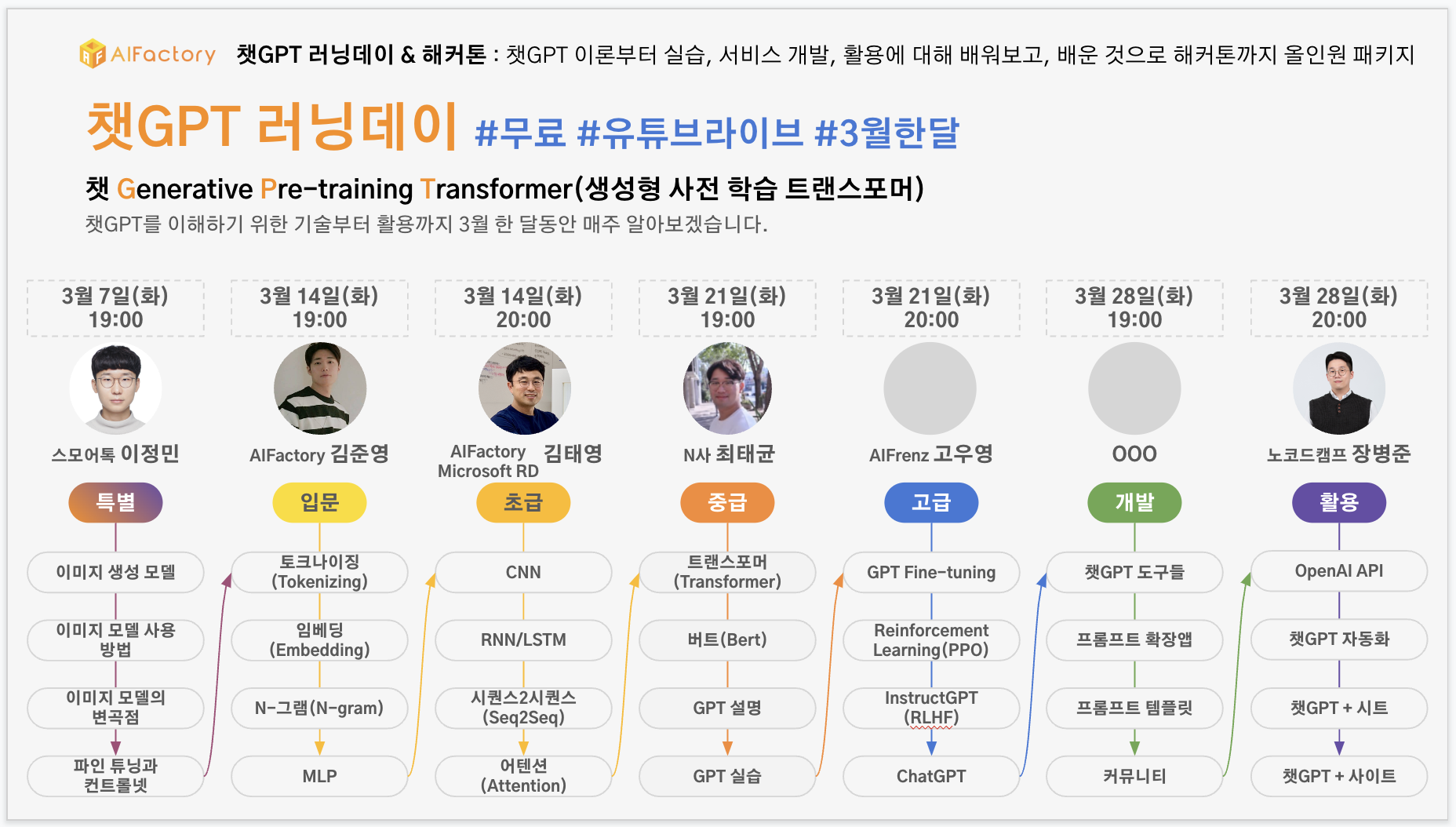
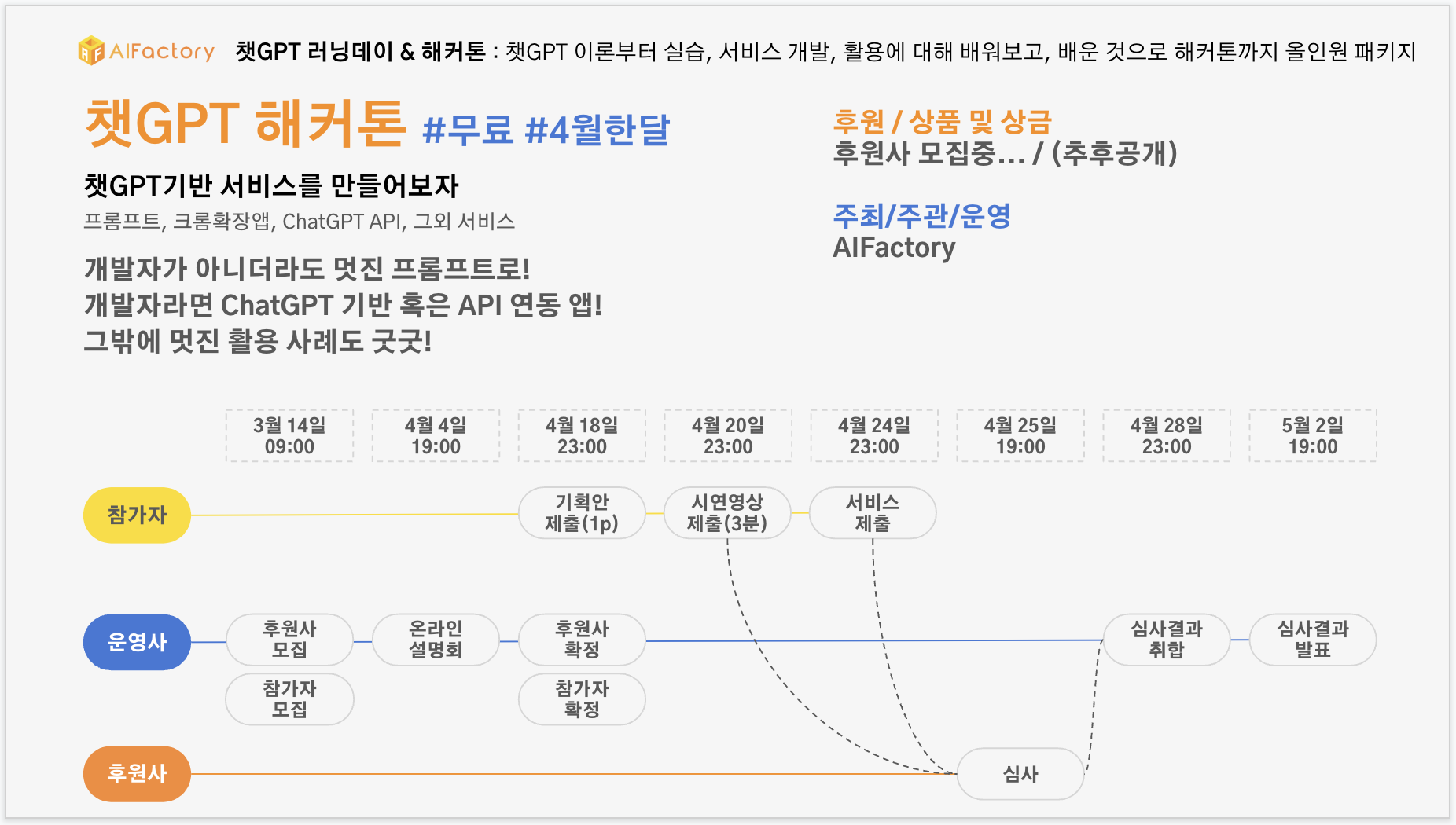
문의
- 인공지능팩토리 김태영 대표이사
- 마이크로소프트 Regional Director
- 이메일 : tykim@aifactory.page
